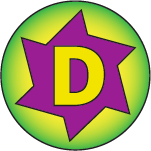
Session Description
This session is focused on what you need to move your Dynamics GP environment to Azure. I will focus on the step-by-step functions that need to be performed to have a successful move to Azure. I will cover different architectural configurations you may have such as having a local domain controller or moving everything to the cloud and doing away with your on prem DC controller and SQL server.
If you are tired of maintaining on prem servers for your GP environment and not ready to move to BC, then this is the session for you.






