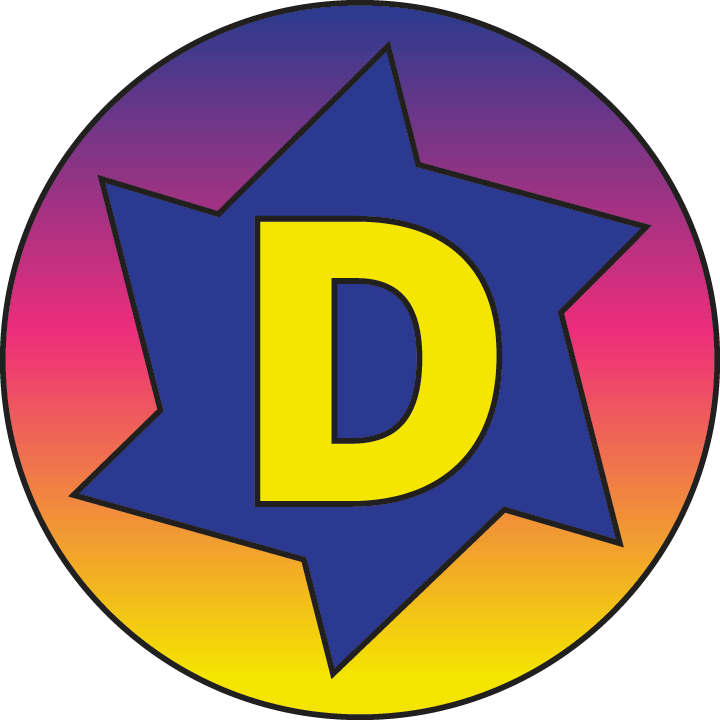Your favorite fast-talking duo will rattle off as many tips as we can fit in our time! We’re talking about tools, tips and tricks for Dynamics 365 that cover Sales, Customer Service, Marketing, the Power Platform and more! Let’s see if we get get through all 50 or maybe even more!
First come, first serve. Item Reservations in BC for Sales, Purchasing, & Production – Are you facing problems with ensuring product inventory is guaranteed for a customer and put on hold when the order is received? join me as we discuss all about item reservations in BC.
You’re not alone! Budgeting and Forecasting can be brutal- come prepared to share & learn best practices with your colleagues. We’ll explore simplifying your budget process & improving manager involvement. How can they share enough details to make it feel like their own? Do you budget with enough precision to generate monthly variance reports? Are variances condemned, simply stated, or do you actively re-forecast to make course corrections? Should you physically allocate or just allocate in reporting? Can you adjust reporting and reclass expenses before the month-end close? WeCanDoThisTogether
This interactive session features a panel of Dynamics GP experts who will share the most popular topics faced by GP users considering the future of their platform Moderated by Dynamics industry expert, Carol Livingston, the panelists, Bob McAdam, Fauwaz Hussain and Mary Miller, will share their experience of customer journeys; their attachment to favorite features; reasons to stay; lessons learned in the new work-from-anywhere era; where the ERP system ends and ISV solutions begin, and more. Attendees of this session should bring the questions that need answers, but no one wants to address.
This presentation will show you how workflows can be Setup in BC for the approval of master records, Journals, Sales and Purchase documents. You will also learn how to define the financial thresholds for approvals, define multiple approvers and have different set of approvers based on dimension values. Let’s take a look at:
How to Setup Workflow User Groups.
How to Setup Workflows.
How to define multiple approvers.
How to define financial thresholds.
How to limit approvers to certain dimension values.
Have you ever felt like your technical and end-user teams are on totally different pages? Who hasn’t!? This comes up frequently throughout projects and it can be tough to get your teams to understand each other. It’s SO important to tackle this issue to ensure the success of a project!
Attend this session for tips on how to think like an end user and consider their perspective throughout the lifecycle of a project, and beyond. As a result, you’ll be able to collaborate better than ever with your end-user community!
Your team has done the operational work and now it’s your turn to make sure the financials are in order – where do you even start to look? Sometimes you wander aimlessly from screen to screen in hopes of finding a small financial tidbit to start to analyze the results. In this session, we will discuss five tools your finance team can use to identify, research, and understand the financial results of everyday transactions.
What do my sales users really need? Do my executives need access to CE/CRM at all? Everyone knows Microsoft Dynamics CE/CRM, PowerPlatform, & PowerBI licensing is about as clear a mud and matching your users with the right license is anything but straight forward. Join Britt as shares tips and strategies for tackling the big licensing questions within your organization. When to use an attach license? Is a BC Team user the same as a CE Team user? Bring your questions and let’s dive into demystifying the world that is Dynamics Licensing.
Once you start to define and configure your ERP Dynamics 365 Finance, related to customer billing, there are several different options you can use to get a similar result. You can use free text invoices as a simple billing option, sales orders if you manage inventory or even project invoices if you want to control the WIP and revenues… So, the doubt is, ¿how to be sure we are selecting the best approach? Join me to review all the options and how to decide the best option.
Cross-company data sharing is a powerful option to share data between multiple entities. There are two ways of sharing: duplicate record sharing (DRS) and single record sharing (SRS, also called master company sharing). Let’s understand what it’s, what are the differences between the two concepts and when to use each of them during the implementation of Dynamics 365 Finance.