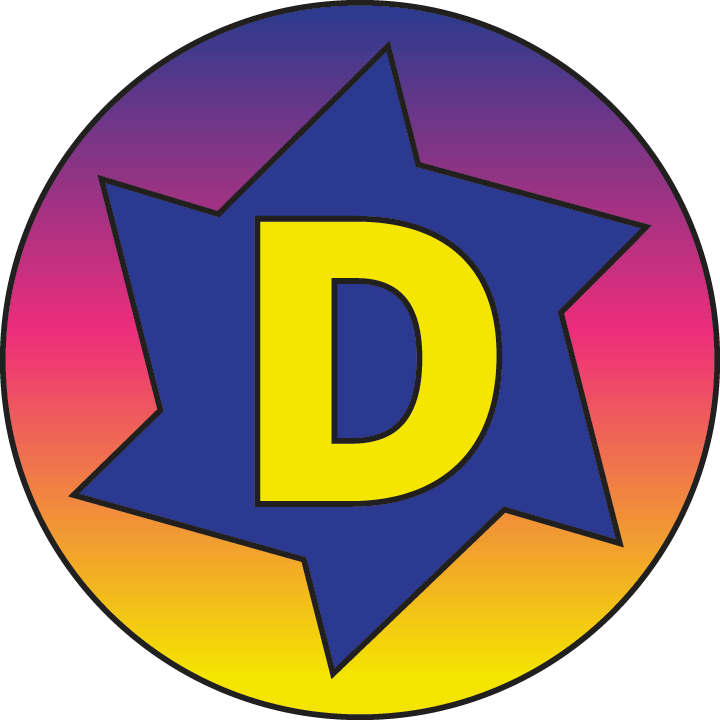From our quick count there have been over 150 functional updates to Business Central over the past 2 years – are you keeping up with all those improvements? Probably not, since you have a company to run, so let us help. We’ll review the most impactful (and coolest) updates from the last few versions with some examples of how to best use these new features, and discuss why you should (or shouldn’t) utilize them. We’ll highlight a few that sound great but may be a little tricky to use. We’ll share additional insights when setups are required, cover how using the new functionality impacts processes and systems, and where you’ll want to discuss a new feature with your partner before jumping in.
In this session we’ll take a closer look at how to leverage Excel refreshable reports, SQL Server Reporting Services (SSRS) Reports and SmartList Builder to enhance your reporting experience.
Have you ever wanted to export a GP report and then spent hours fixing the formatting? The above tools can streamline the process, allow you to have reports and charts automatically updated when you open Excel, and create custom reports that meet your specific needs.
There is great functionality in BC to run your manufacturing operations, but the choices you make or made with your configuration can make all the difference. Let’s review the building blocks available for you to set up and run manufacturing. This includes Bill of Materials and Routings, so you can include the costs that you need.
Learning Objectives
• Learn what capacity means in BC
• Learn how to setup in-house and sub-contract production
• Learn how the costs are calculated and when they are applied
Not understanding the impact of old setups, personalizations, and permissions, plus changes to naming conventions and email workflows can jeopardize a smooth upgrade. Learn about the upgrade gotchas so they don’t get you during your upgrade project.
Everyone knows POS is for selling inventory at a brick & mortar store or with an e-commerce solution, right? We’ll take a look at how the Retail & Commerce module POS option is being used to record multiple revenue streams including services, donations and free text invoice payments.
You don’t track inventory in D365, but you need to invoice your customers and manage your AR.
We’ll look at using Billing Classifications and Billing Codes to standardize your FTI’s and the tools available in the AR module to report and manage your receivables.
This session will cover all the cool integrations between M365 and D365BC. This will show how to use the suite of solutions as one cohesive automated tool. We will look at Teams, Excel, Word, Outlook, PowerBI, OneDrive and even pulling it all together into PowerPoint. We will look at real-life scenarios and walk through using the tools live!
Included in Microsoft Teams is the ability to create Power Apps, Power Virtual Agents, Power Automate flows, Dataverse tables as well as access your Power BI reports. This allows you to build interconnected apps to share with colleagues all within Teams. In this session, we’ll be looking at what each of these embedded tools offer, and how you can use them to customize your own no-code solution.
The Power Virtual Agents unified canvas is a new building experience that brings together the low-code PVA as we know, with pro-code capabilities from Bot Framework Composer. The unified canvas has a lot to offer, including the ability to easily add message variations, send images and videos, add adaptive cards to your bot, and a lot more. In this session we’ll be going through an introduction into Power Virtual Agents, as well as exploring how you can use the unified canvas features to create your own no-code chatbot.
Excel can be used for more than reviewing your data and getting sums. Using Excel Report Layouts you can take your data-driven analytics to the next level. Learn how to quickly create your own Excel Report Layouts in Business Central without custom development. Create Pivot Tables, Charts, Graphs, slice and dice your data to present it in an easily consumable format.