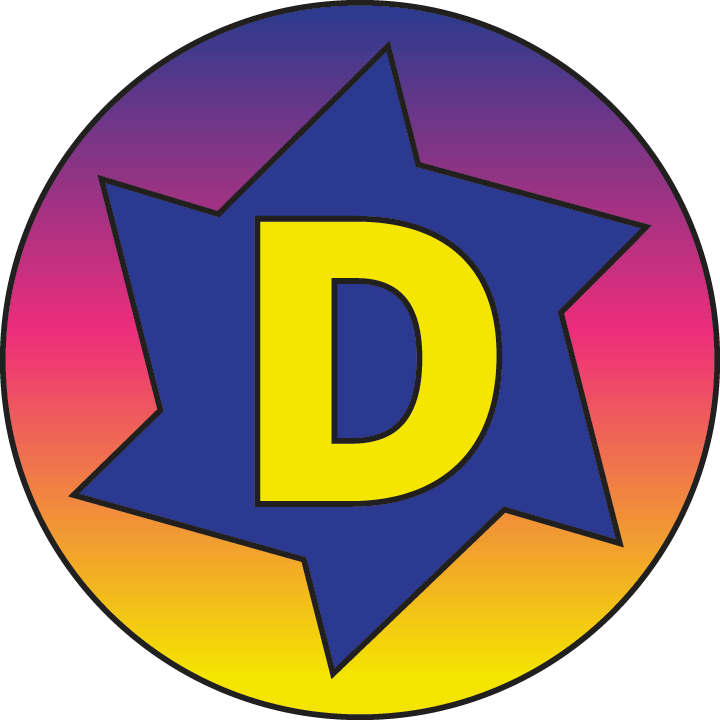Join me for an exciting event on the topic of using AI in the workplace, featuring Chat GPT, Microsoft Co-Pilot, and Dynamics 365 Finance and Operations. We will explore the latest advancements in AI and how it is transforming the modern workplace. We will discuss the benefits, challenges, and ethical considerations of implementing AI responsibly. Join me for this exciting event and learn how AI can transform your business while maintaining ethical and responsible practices.
Do you get disapprovals from your Approval flow because they’ve been static for too long? Do you have Approvals that get errors? Do you connect your Approval to Power BI, Power App, or SharePoint? Do you just have Approvals?!
This session goes through common Microsoft Approval scenarios. We’ll walk through hands-on demos of how to build, configure, maintain, and troubleshoot Approvals in Power Platform, Teams, and Dataverse. Learn how you can be a superhero and save your Approvals from user disapprovals.
There’s a lot you can do with the no code capabilities of Power Apps but to really take your apps to the next level and add advanced logic you need to learn the formula language that Power Apps runs on, Power Fx. In this session, we’ll explore the fundamentals of Power Fx and how you can apply it to add logic to your canvas and model driven Power Apps.
Anyone who administers or configures a Dynamics 365 CE environment should be using XRMToolBox, no question. This session will strive to provide value to seasoned professionals and newbies alike, with a quick overview of what XRMToolBox provides and then we’ll all discuss some of our favorite tools. I’ll bring my favorites, but feel free to share yours as well!
This session with showcase how the various elements of the Power Platform integrated with Business Central can revolutionize the way SMB’s operate. This session with demonstrate what an organization can accomplish with digital transformation. This session will demo how Power Automate, Power Apps, and Power Virtual agents can interact with Business Central data, and show you how the solutions look on the back side. (Not a technical deep dive, but a high level overview of the steps and actions 👍)
Join us in this session to get started with Power Automate Desktop Flows, Microsoft’s Robotic Process Automation solution. During this session we will take a tour of the Power Automate Desktop application interface and capabilities, look at the available controls and discuss some of the basic concepts around Robotic Process Automation.
We will show you in a step-by-step demo how you can record user actions such as mouse clicks, keyboard use, and data entry, and then replay those actions to automate this process.
Join us in this session as we deploy and explore the components of the Power Platform Center of Excellence Starter Kit.
The Microsoft Power Platform CoE Starter Kit is a collection of components and tools that are designed to help you get started with developing a strategy for adopting and supporting Microsoft Power Platform, with a focus on Power Apps, Power Automate, and Power Virtual Agents.
Material Handling Interface to the rescue! Learn how to integrate D365 Warehouse Management into your existing material handling software using the Material Handling Interface, Logic App,s and some fun tips and tricks experienced on-the-ground.
Power pages is a new standalone product to create data-powered, modern, and secure websites. This session will review:
• The Low-code capabilities that previous portals lack and the new pro-dev extensibility.
• How Power Pages are run on Microsoft Azure and connect with the Dataverse.
• How to build a Power Pages for D365 with a real-life example (Customer Portal)
Canvas Apps can significantly extend the functionality of Model-Driven Apps (including the Dynamics 365 CE apps). Perhaps more importantly, Dialogs and Task Flows are deprecated and may no longer be available in future versions.
In this session, you will learn the latest available methods and features for creating Canvas Apps to extend the functionality of Model-Driven apps by embedding them directly into your forms and navigation. You’ll walk away with over a dozen practical how-to video guides to bring back to the office!