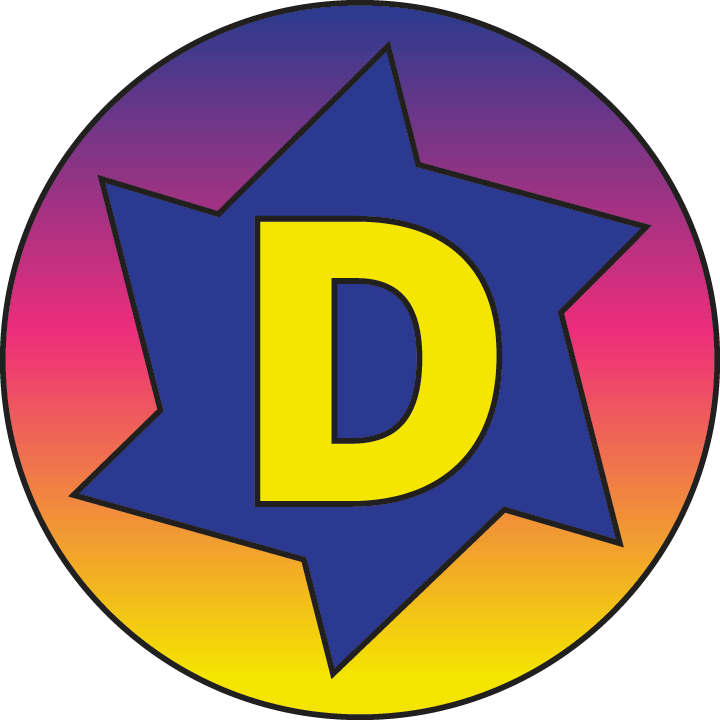Security is one of the most important components of administering your Dataverse environment. But where to begin? We will discuss the basics of permissions, roles, teams and more. Of course, this will be all topped off with best practices and tips for success!
You’ve connected to your data source and generated a table with parameters in Power BI Report builder, but the basic structure of your report leaves something to desire. Now what?
In this session, users will learn how to tackle a mix of structural and formatting challenges that often plague paginated report developers, such as getting headers to repeat on each page, leveraging date pickers, and incorporating two datasets within the same table. Attendees will leave with links to the sample files and instructions they can reference in future when tackling their own reports.
The Data Exchange Definitions in Business Central are a powerful way to set up templates for importing or exporting data. Most commonly used for Positive Pay and EFT exports, they can be set up to export any data in the system.
This session will give an overview of the Data Exchange Definitions and walk through several examples of where they are used in the system.
SQL Server Reporting Services (SSRS) is a free tool that has been around GP for a long time but is often overlooked. Become the master of your data and reporting needs by taking a deep dive into SSRS and discover the many ways that it is integrated into Dynamics GP.
This session will look at the deployment and maintenance of SSRS, building your first report, and look at some of the advanced formatting options that are available.
SQL Views can be used in numerous places in Dynamics GP to make your reporting easier, faster, and more efficient. This session will give an overview of SQL Management Studio, creating stored SQL Views, and using them in Smartlist, SQL Reporting Services, Power BI, Excel Reports, and others! Master your data and reporting needs.
Of all of the pillars of the Power Platform, Power Virtual Agent gets the least attention. Let’s fix that! In this session, we will build a chatbot leveraging PVA live, using input and feedback from the audience on what the bot will do. Bring a scenario or two where you think a bot would be helpful (internal or external facing scenarios are fine) and it might be chosen for our bot!
In this session we will look at the telemetry data feature now available to end users as part of the 10.0.30 release.
We will look at how to enable and configure this feature, how to query the data via the Kusto Query Language in Azure Application Insights, and the options for exporting and extracting the data to data analysis tools like PowerBI. We will also look at accessing the data via the Application Insights API.
Dynamics GP Upgrade is not as complicated as you think. In my 25 years in Dynamics GP, I mastered the upgrade process. It became errorless and effortless over the years. How it became possible? I strictly and carefully followed my secret checklist. And I will share it with you in this session.
In this session I’ll walk you through how to use Power Automate to send an Adaptive Card to Teams using a Flow Bot and have the data captured from the bot write back to Dataverse.
Getting your Power Platform licensing right is critical to the success of your citizen developer culture. While we are all about preserving the bottom line, you could be destroying the culture that you are trying to foster. How do you make sure you are enabling your business without blowing your budget?
Whether you are just getting started or well seasoned, it’s worth taking time to evaluate your licensing. We will walk you through the key differences between licensing and review the technical implications of those choices with key activities you can perform to keep your costs under control.